Video recordings of the City Council of the City of Brussels in the year 2021.
If you want to enable subtitles in the speaker's language, click on the 'settings' icon, the first icon on the left of the menu, while playing a video from the City Council.
If you want to enable subtitles in the speaker's language, click on the 'settings' icon, the first icon on the left of the menu, while playing a video from the City Council.
If you want to enable subtitles in the speaker's language, click on the 'settings' icon, the first icon on the left of the menu, while playing a video from the City Council.
If you want to enable subtitles in the speaker's language, click on the 'settings' icon, the first icon on the left of the menu, while playing a video from the City Council.
If you want to enable subtitles in the speaker's language, click on the 'settings' icon, the first icon on the left of the menu, while playing a video from the City Council.
If you want to enable subtitles in the speaker's language, click on the 'settings' icon, the first icon on the left of the menu, while playing a video from the City Council.
If you want to enable subtitles in the speaker's language, click on the 'settings' icon, the first icon on the left of the menu, while playing a video from the City Council.
If you want to enable subtitles in the speaker's language, click on the 'settings' icon, the first icon on the left of the menu, while playing a video from the City Council.
If you want to enable subtitles in the speaker's language, click on the 'settings' icon, the first icon on the left of the menu, while playing a video from the City Council.
If you want to enable subtitles in the speaker's language, click on the 'settings' icon, the first icon on the left of the menu, while playing a video from the City Council.
If you want to enable subtitles in the speaker's language, click on the 'settings' icon, the first icon on the left of the menu, while playing a video from the City Council.
If you want to enable subtitles in the speaker's language, click on the 'settings' icon, the first icon on the left of the menu, while playing a video from the City Council.
If you want to enable subtitles in the speaker's language, click on the 'settings' icon, the first icon on the left of the menu, while playing a video from the City Council.
If you want to enable subtitles in the speaker's language, click on the 'settings' icon, the first icon on the left of the menu, while playing a video from the City Council.
If you want to enable subtitles in the speaker's language, click on the 'settings' icon, the first icon on the left of the menu, while playing a video from the City Council.
If you want to enable subtitles in the speaker's language, click on the 'settings' icon, the first icon on the left of the menu, while playing a video from the City Council.
If you want to enable subtitles in the speaker's language, click on the 'settings' icon, the first icon on the left of the menu, while playing a video from the City Council.
If you want to enable subtitles in the speaker's language, click on the 'settings' icon, the first icon on the left of the menu, while playing a video from the City Council.
If you want to enable subtitles in the speaker's language, click on the 'settings' icon, the first icon on the left of the menu, while playing a video from the City Council.